Message
in iCloud is latest much awaited feature released by Apple with iOS 11.4. The
feature will let users to access all the messages across all their apple
devices. But however many iPhone X/8/7/6 users are facing issue with message in
iCloud not syncing properly across devices. Some users don't have the option to
turn on messages in iCloud on iphone. While both mac and iPhone are updated. Even on the latest iOS 12 beta the messages are not syncing over iCloud.
But
for some users MacBook air (on 10.13.5) and enabled messages in the message app
and clicked the “sync now” button even after 48 hours the messages are not in
sync from iCloud.
Basically
to turn on message sync in iCloud you have to Turn Messages ON/OFF in the
iCloud Settings on iOS. And 'Enable Messages in iCloud' in MacOS - Messages
Preferences. And Now you should perform a 'Sync Now'. But still many iPhone
users are facing issues. Further many users are seeing that message are getting
synced properly except when deleting complete messages it had to be done on
each device individually.
How to fix icloud message not in sync to other Apple devices
Fix 1 :
Make sure to turn on two factor authentication
iCloud
Messages sync will only work when two factor authentication (2FA) is turned on.
Two-Factor Authentication is set up on your Apple ID. If you are seeing a requirement
to take some action on your iPad to complete the process, then you need to do
that.
Fix 2 :
Uncheck Save history when conversations are closed.
On
macOS 10.13.5, if you want to delete a message from the mac and still have that
message deleted from all ios devices as well, then you have to take these
additional steps :
1.
Go into Messages on the Mac.
2.
Pull down from the "Messages" menu at the top of the screen to
"Preferences..."
3.
Click on the "General" tab.
4.
UNCHECK the checkbox that says "Save history when conversations are
closed".
If
this checkbox remains checked, then any messages that are deleted from the mac
will not be deleted from the ios devices. But as soon as you uncheck that
checkbox, then any messages that are deleted from the mac will be deleted from
ios devices as well.
Fix 3:
WIFI connection only
Please
make sure that the iPhone is connected to good speed Wi-Fi. By default iCloud
sync happens for an iPhone over WIFI only.
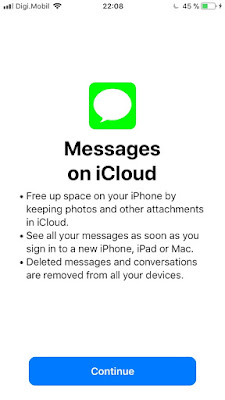
Comments