While updating iOS 12 version many iPhone
X/8/7 users are facing issue while updating “An Error Occurred Installing iOS 12.1.4”. This happens
while the iPhone user upgrade using WIFI or iTunes. When the iOS 12.1.4 is downloading
it will throw the installation error - An Error Occurred Installing iOS 12.1.4.
This clearly seems to be a bug in the
iOS 12.1.4 installation as not all the iPhone users who are upgrading the iOS are
facing same issue. But many users are facing this issue for now. The bug could
be linked to particular way of upgrading the iOS in iPhone like whether from iTunes
or iCloud. In order to fix the issue you should first try to upgrade by choosing
alternative way to upgrade the iOS in iPhone.
Fix - An Error Occurred Installing iOS 12.1.4 on iPhone Xs/8/7/6s
Oo
Fix 1: Update iTunes
1.
Update iTunes first, if using iTunes to update your devices.
2.
Check your network connections, toggle Wi-Fi Off and On to force
a refresh to your network
3.
Check Apple’s System Status report for any server outages or
issues: Apple - Support - System Status
4.
Force restart your devices and delete then re-download the iOS
update file
Fix
2: Disable Low Power Mode.
Many users wound restart their iPhone
or iPad in this situation, but what if restarting device still won’t work? Some
users suggest that disabling low power mode and restart device is helpful.
Fix 3: Make sure
about free storage
Your
iPhone/iPad may be unable to install iOS 12/12.1.4 due to insufficient storage
on device. You can go to Settings > Storage > iPhone Storage to check
your available storage
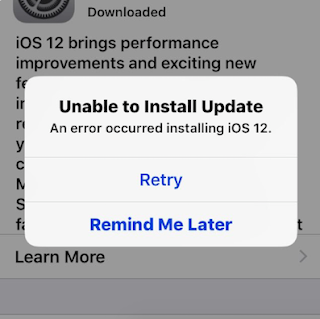
Comments