There can be chances when your iphone screen
freezes out after unlocking the device and you are not able to do anything but
a restart from the power button. The issue become trouble and annoying when it
keeps on happening after regular interval of time. Below are some working
techniques to fix iphone screen unresponsive issue also known as iphone Touch disease.
 |
| How to fix iPhone screen unresponsive issue |
Prxomity sensor and touch screen unresponsive :
The iphone unresponsive issue can also be
caused while proximity sensor is under work. Try below step to test with your
iphone:
·
Hold the phone in landscape angle
·
Now cover proximity sensor using your finger
and should be able to turn proximity sensor on and off using the finger.
·
The touchscreen of the phone seems to stop
working when it is covered and work when the sensor is not covered up
.
Use iTune to fix Unresponsive screen issue
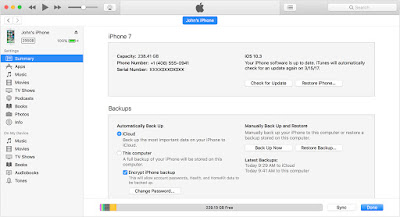
·
Make sure to take Bakup of iphone to iTunes
Reset your iphone to factory settings, so will be now all new.
·Now start up the phone and enter icould ID and password.
·Then plug in the phone back to iTunes and on iTunes restore from backup. Don't do it through the cloud or even click on the phone restore from iTunes. Once plugged in do the restore from iTunes option in iTunes. After that it should work.
Turn off the location services:
·
The problem could arise if any of your app is
using location service in continuous manner and never come out of it, making the
iPhone hung the screen
·
Try to test with turning off location services
·
Delete Google maps and Google earth
check if you still face the issue
If iphone is not coming out of unresponsive screen,complete dead case
· Power off
or restart your phone
· Try Hard Reset
·
If nothing works at all put your iphone into
feezer for 15-20 minutes and once taken out the iphone should not have any
issues.
Comments