 |
| Widgetsmith home screen ideas |
But with so many widgets
available on iPhone and third party developers, you may find it difficult to
manage home screen with widget and setting up each and every widget on home
screen.
WidgetSmith is application
developed by David smith which will help you create different type on widget in
it, best part is you can create widget in three different sizes and customize
its look in different ways. There are lots of ideas about creating home screen
with widgetSmith. If you are looking for best ideas for your iPhone Home sceen,
we have listed some best WidgetSmith Home screen ideas in this article.
As mentioned, in iOS 14 and also in WidgetSmith you can create
three different size widgets for placing on home screen.
How to add a widget in WidgetSmith.
1.
To create a widget in Widget
Smith open the WidgetSmith app -> select the size of widget you want to
create eg small,medium or large.
Please note that you can create more than one widget
in of same size.
2.Next you should chose which widget you want to display there, for example
you may want a weather widget, a photo widget to show your favorite
photos.
3. Select the style of widget. Tap on it to add the widget.
4.Hit Save and Go back to home screen.
5.Long press on blank space in Home Screen until it jiggles-> Press + on
top left side to add a widget
6.This will List all available widgets, scroll down to find
widgetSmith-> tap on it to add, Select the size you want to add.
7.This will insert widget in home screen
8.If you have added more then one widget in same size,
long press of the widget you have recently added, -> Edit Widget-> select
the widget you want to show.
This way you can add widget
to home screen using WidgetSmith but if you are looking for some good ideas to customize
your iPhone home.
Home screen idea with WidgetSmith for iPhone 11 Pro Max, XR,XS, 7,8 Plus : iOS 14:
Here are some home screen
design with widgets : (credit)
 | |
|
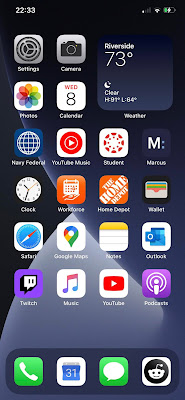 | |
|
 |
| Widget Smith |
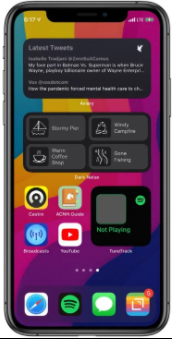






Comments