Recently many user are facing issue with Taco bell Mobile app on Android and iOS/ iPhone that they are not able to place order on the Taco bell app or Website. While trying to place an order Taco bell it gives an error that unable to add item.
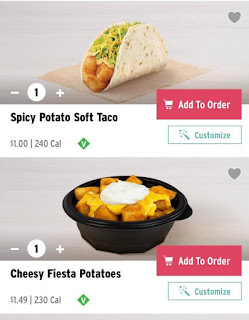 |
| Taco bell app not working |
This is very annoying that the multimillionaire company is not able to create a stable app. As people have wasted so much time for placing a simple order on the Taco Bell app. It is starting the phone does not seems to help the issue and a Taco Bell stuck on loading while placing an order.
How to fix unable to place order on Taco Bell app says “Unable to add items”
Workaround: Place order as guest
You are also not able to place order on the mobile app of Taco Bell then there is a workaround to place order. You should try by signing out from the app and place the order as a guest. Hopefully this will work.
Workaround: Update or reinstall the app
If you are using Taco Bell for placing the order then one possible reason could be that the mobile app version in your mobile is out of date. To fix version related issues you should try to update the app or reinstall the app completely.
Comments