Many iPhone 13,12 Pro max are reporting issue with iOS
15 that their iPhone is not playing music when screen turns off and locked by
users. This is happening for all type of music player like Spotify and Apple
music etc. The issue started after updating iPhone to latest iOS 15 update and
after that the iPhone will stop playing music when screen turns dark. Audio
stops playing on iPhone but timer still runs whenever iPhone screen locks.
audio not working when screen locks iPhone
This makes listening to music impossible. It seems
that the issue is with iPhone audio channel and not with the iPhone music
player as the songs continue to play in iPhone but no audio on iPhone speaker
or earphone. This is annoying for iPhone
user, they can’t hear the music playing but the song is still playing. This is
happeing when let the screen shut off by itself audio stops
Same is the issue with Voice memo which stops playing
audio when iPhone screen locks. If you are also facing same issue please follow
below possible solution to fix the issue.
How to fix Music stops playing when iPhone screen turns OFF / lock ? : iPhone 13,12 Pro Max, iPhone XS Max, XR, 11/ iOS 15.4
Fix : Background app Refresh
The music app may stop working if it does not have
permission to run in background. Go to iPhone Settings , open the app and make
sure background refresh is set to allow for the app.
Fix : Toggle iPhone sleep Settings
There
is workaround to fix the issue which is to change phone auto-lock mode to
“never” in the settings and playing music for a while. After that you can Turn
usual auto-lock option back on and the problem should be fixed.
To
change auto lock setting on iPhone go to settings icon, tap display and
brightness, then tap auto-lock for options and tap never. Play music, then
return to auto-lock options and choose your preferred option instead of never.
Fix : For third party apps
For third party apps like Audible you can fix the
issue bye changing setting. Go to iPhone settings/Audible. Turn OFF Allow Audible to Access Media &
Apple Music. Restart your audible app and now you can turn off you screen
and now you should be able to use
audible without any issues.
------
music
stops playing when iphone locks
audio
shuts off when screen goes to sleep
apple
music stops playing when phone locks reddit
audible
stops playing android
iphone
app closes when screen locks
audible
shuts off when screen goes dark
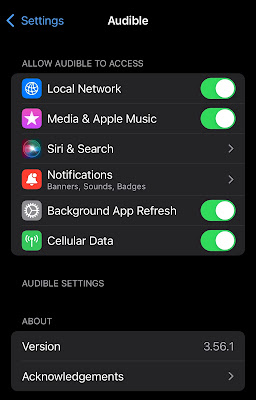
Comments