iPhone 13 keeps freezing while sharing media? iOS 17
Many iPhone 14, 13 Pro Max, iPhone X, 11 etc are reporting issue with the iPhone freezing when try to share something from any app. If you press the “share” button, the app on iPhone is freezing and does not respond. The iPhone normally works good but only while trying to share something using email, Whatsapp, using SMS etc the iPhone will not respond and hangs for a while.
The app frozen is annoying as you hit the share button, the app often freezes, requiring to restart the iPhone. It is happening for all types of apps like Safari or any third party apps are facing this issue.
Even the latest iPhone 13 Pro Max, 12 ,11 ,Xs, iPad etc are also reported with the issue "iPhone freezing while sharing" on the latest iOS 16 & iOS 17. It is making difficult to share anything using the iPhone as there are always chances that the iPhone will hang or freeze randomly.
One user reported :
Same here. Totally freezes up. Constantly needing to force quit the app.
Already tried to wipe and reinstall, but that doesn’t help.
How to fix iPhone 13 keeps freezing while sharing media?: iPhone 12 Pro, XS, 8,7 ?
There could be many reason why iPhone keeps freezing while sharing media. But in most of the cases the issue is due to software glitch in the iPhone. A normal reboot should fix the issue. The other possible reason for iPhone to freeze while sharing are :
- iPhone have low memory
- iPhone battery is running low
- iPhone is running on outdated version
- The media /files being share are too big
For many users resetting the iPhone seems to fix the issue quickly. However the issue may occur after few days of usage . But as a quick fix you can try to reset iPhone from iPhone Settings.
General Troubleshoot :
If you are still facing the issue then you should try below possible fix :
- Restart the device. That's it.
- Still not solved --> Force restart iPhone - Apple Support
If this does not fix the issue then you should report issue to Apple for permanent fix.
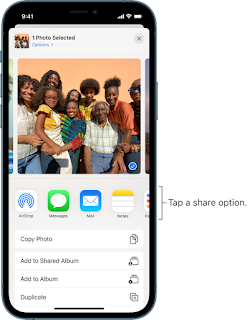
Comments