In iOS 14 you can now customize your iPhone home screen in design layouts. You can add widget of different types to create beautiful and cool looking home screen. There are lots of new ideas for home screen in iOS 14 that we will sharing with you.
With so many widgets available now like weather, Photo Widget, clock , Fitness widgets you can create wide variety of home screen design ideas. You can create simple looking widget only home screen, or one widget with many icons or many widgets with few app icon, There are so many ways you can now customize or design your home screen on your own. If you are using many widgets we recommend you to use WidgetSmith app as this will help in designing widget.
 |
| iOS 14 Home Screen ideas |
As you might know iOS 14 allows you to add widget in three different sizes and you can chose the size as per your requirement in home screen design on iOS 14. You can also use Color Widget app for adding colors to widgets.
Below we have mentioned some coolest Home screen idea for iPhones.
Coolest iOS 14 Home Screens design ideas for iPhone 11 Pro Max, XR,XS, 7,8 Plus : iOS 14:
Here are some Cool Home screen
design idea iOS 14 : (credit)
 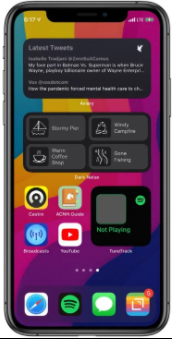 |
| iOS 14 Widget Homescreen idea |

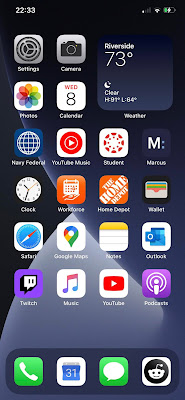
|
iOS 14 Home screen layout idea
|
|
 |
| Best ways to design Home screen in iOS 14 |
 |
| Simple iOS 14 Home screen design idea |
 |
iOS 14 Best designs for Home screen
|
 |
| black home screen design for iOS 14 |
 |
| iOS 14 home screen idea with widget placement |
Addoing widget to iPhone Home screen:.Long press on blank space in Home Screen until it jiggles-> Press + on top left side to add a widget
.This will List all available widgets, scroll down to find widget eg Calendar, weather-> tap on it to add, Select the size you want to add.
.This will insert widget on iPhone home screen
.If you add more than one widget in the same way
This way you can add widget to home screen using WidgetSmith but if you are looking for some good ideas to customize your iPhone home.
Hope you like out design collection for beautiful home screen idea.


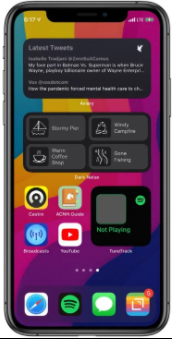









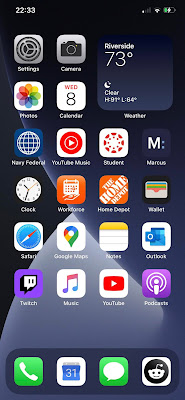









Comments